
For paper records, you can scan the documents with SearchExpress, and store the scanned images in a SearchExpress repository. During the scanning process, you can add index fields, such as Title, Document Type, and Retention Period.
SearchExpress records management software can also OCR the document, so you can search the document by content, i.e., by words and phrases in the document.
SearchExpress provides speech recognition to let you search and annotate documents and complete eForms using speech, instead of typing, which can be particularly handy when using a mobile device.
Your customers and employees can complete forms over the Internet or intranet and optionally sign their signature with their finger or mouse, saving you the expense of printing and scanning and entering data written on paper forms.
Typical eForms include:
For physical records, such as books and blueprints, SearchExpress records management software lets you index the records and type index fields, such as Title, Record Type, and the physical location of the record.
Or, instead of keying index fields, you can use a barcode or RFID, affixed to the physical record, to specify the Title, physical location and other index fields.
SearchExpress allows you to search up to one billion records, and find any record in a matter of seconds.
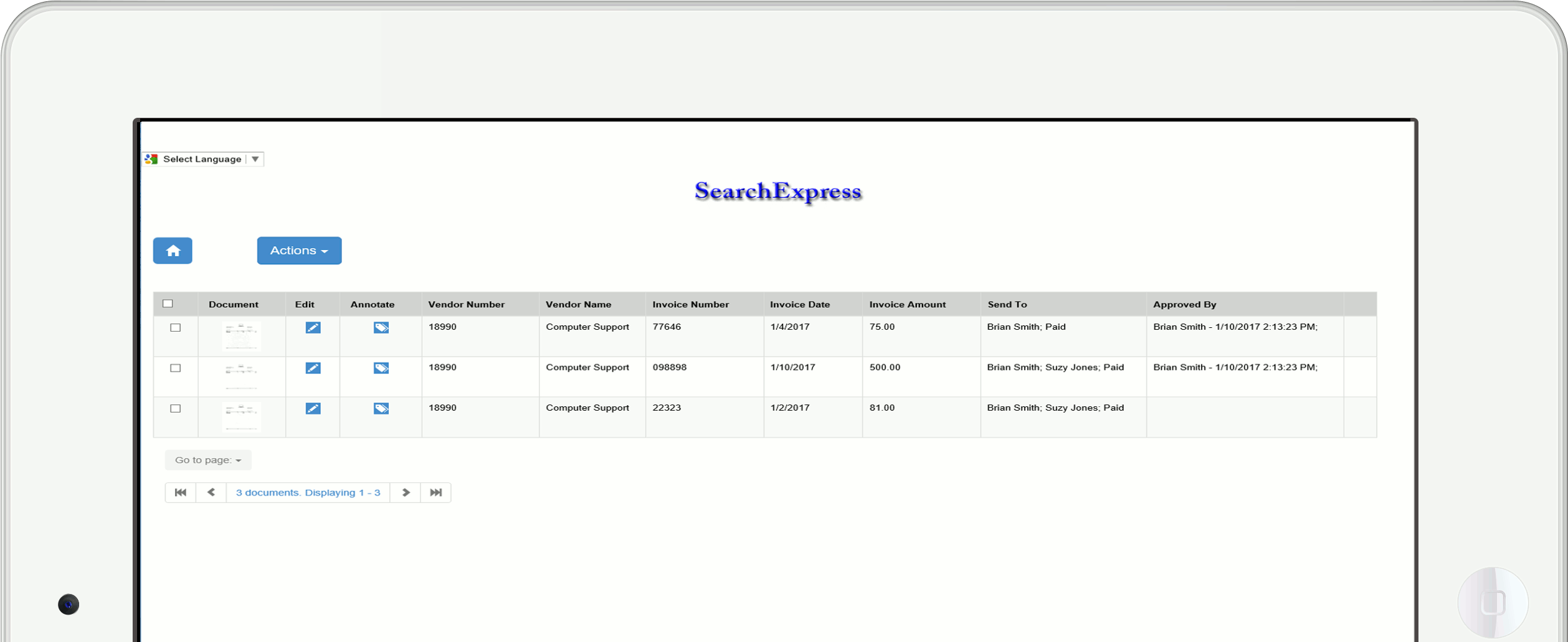
For regulatory compliance, SearchExpress records management software provides a document access audit module. This is a searchable database which lets you see each time a document has been viewed, and by whom.
This is important to comply with a growing body of laws and regulations concerning confidentiality of information you have about your clients and customers, including medical records (HIPAA), and financial records (including Sarbanes-Oxley, SEC, NASD, and IRS).
This can also help you monitor access to proprietary company documents and intellectual property.
Geolocation searching lets you search based on proximity to a geolocation.
Use geolocation search to quickly find all planning, law enforcement, zoning, engineering and delivery documents and data for any physical location.
For example, a water utility worker could go to the location of a broken water pipe, and use their iPad to do a SearchExpress search, and SearchExpress would use their GPS location to find the name of people who live near the water pipe, or are served by it.
You can use Geo-fencing to restrict access to documents to those documents specified for a certain geographical location.
For example, you could specify that your New York City salesperson Sierra Lewis can see only documents relevant to her New York City territory.
For records management search features, click here.
For records scanning and indexing features, click here.
For business process automation (workflow) features, click here.