
SearchExpress is legal document management software that is so easy to install and use that you can rapidly deploy it in your law firm without costly on-site assistance.
SearchExpress can be deployed on-premises or in the Cloud.
In addition to searching and approving documents from your desktop PC, you can access documents from your iPad, iPhone, or Android.
This means you can access your documents wherever you are, including client sites, Court and meeting rooms.
"We have been using SearchExpress to take on the monumental task of converting, cataloguing, and indexing tens of thousands of boxes of paper files to electronic data.
"The software has been easy to use and the customer support has been second to none."
Ginger R. Lovvorn, Director - IT Department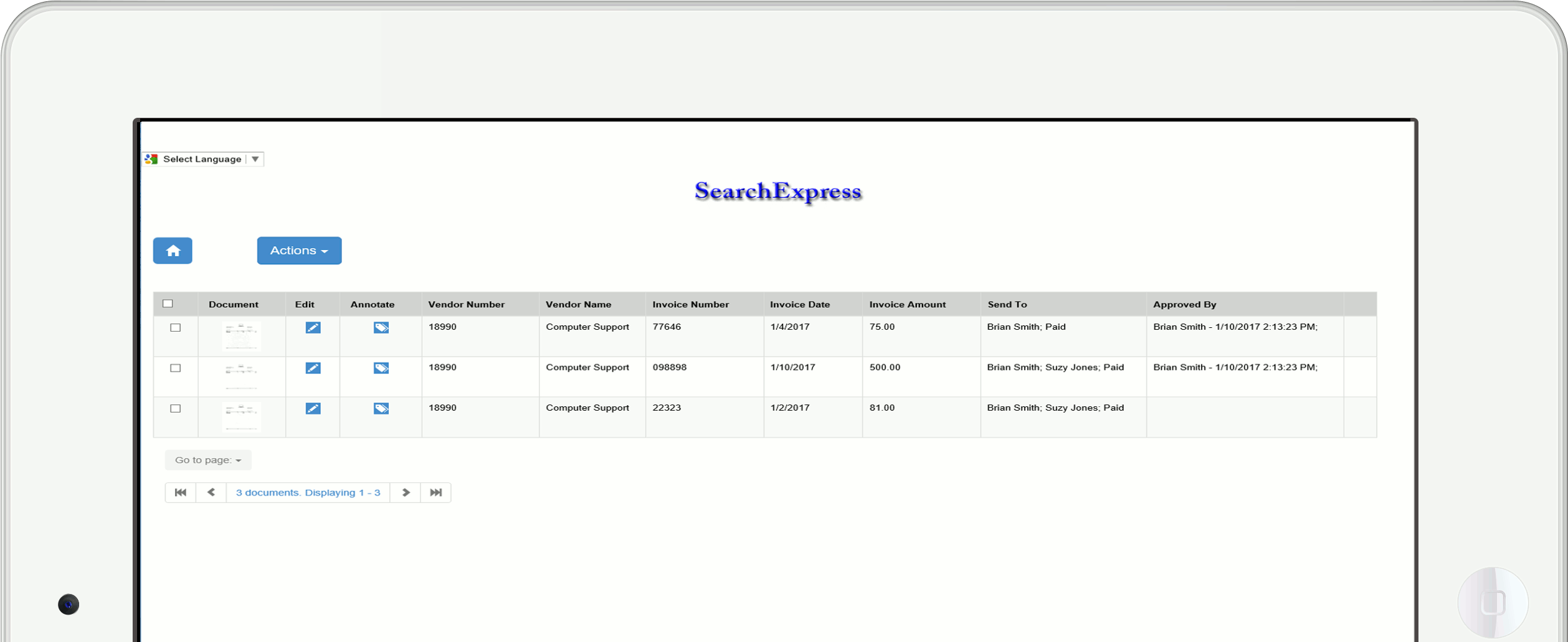
SearchExpress Legal Document Management software lets you scan, bates stamp, index, route, search and manage your digital documents as well as your paper documents.
For digital documents, a Save-to-SearchExpress menu item in Word, Excel and Outlook menus lets you save documents to the SearchExpress document repository while you are in Word, Excel or Outlook Email, and add index fields, such client/matter number.
SearchExpress is easily integrated with your law firm's case management and litigation support applications so you can share data with your other applications and view your documents from your other applications.
You can search by typing in a word or phrase. Also, you can search by highlighting a search word or phrase in your case management or other applications, and pressing a function key.
You can apply a bates stamp to documents.
You can batch output documents for document production, and specify to whom the document was tendered. SearchExpress records the "Produced To" name and date and time. If you tender 1,000 documents, you need to enter the "Produced To" name only once.
You can control the sort order of the Produced documents.
Your clients and employees can complete forms over the Internet or intranet and optionally sign their signature with their finger or mouse, saving you the expense of printing and scanning and entering data written on paper forms.
The user can attach a photo or drivers license or other file to the form.
SearchExpress can also write the form data to your Practice Management, Litigation Support, Human Resource, or other systems and databases.
Typical eForms include:
For document search features, click here.
For document scanning and indexing features, click here.
For business process automation (workflow) features, click here.