
SearchExpress is affordable document management software that is so easy to install and use that you can rapidly deploy it in one department, or across your entire enterprise, without costly on-site assistance.
In addition to searching and approving documents from your desktop PC, you can access documents from your iPad, iPhone, or Android. This means you can access your documents wherever you are.
The SearchExpress Workflow can be used to automate business processes.
For example, for study protocol changes, a protocol file, in Word format, stored in SearchExpress, can be updated, and an email notification sent to an approver, for approval or rejection. All previous versions of the Word file are maintained.
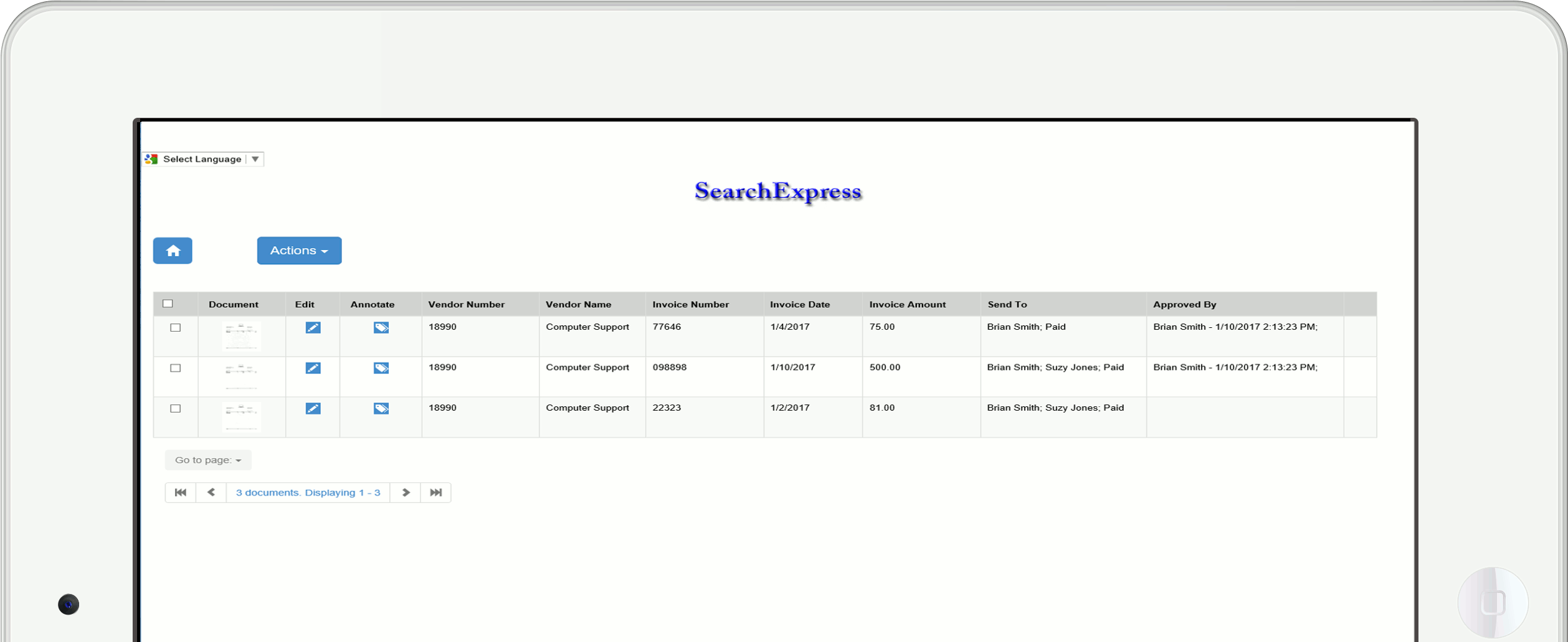
For FDA 21 CFR Part 11 compliance, you can specify, for each user, which documents they can search and view and whether they can just view documents, or also change documents.
There is also an audit module. This is a searchable database which lists, for all employees, each document they have viewed, and each search they have performed. You can search this audit database by employee name, study or patient name, or document content.
SearchExpress lets you capture, index, workflow, search and manage your paper documents as well as your digital documents, including:
SearchExpress is easily integrated with your existing business-critical applications so you can share data with your other applications and view your documents from your other applications.
You can search by typing in a word or phrase. Also, you can search by highlighting a search word or phrase in your Laboratory Information Management System, ERP, or other applications, and pressing a function key.
Your customers and employees can complete forms over the Internet or intranet and optionally sign their signature with their finger or mouse, saving you the expense of printing and scanning and entering data written on paper forms.
The user can attach a photo or drivers license or other file to the form.
SearchExpress can also write the form data to your Human Resource, Enterprise Resource Planning, Electronic Medical Record, Student Information, or other systems and databases.
Typical eForms include:
For document search features, click here.
For document scanning and indexing features, click here.
For business process automation (workflow) features, click here.