SearchExpress Document Management lets your customers and employees fill out and sign forms over the Internet or intranet, using a PC, iPad, iPhone or other smartphone.
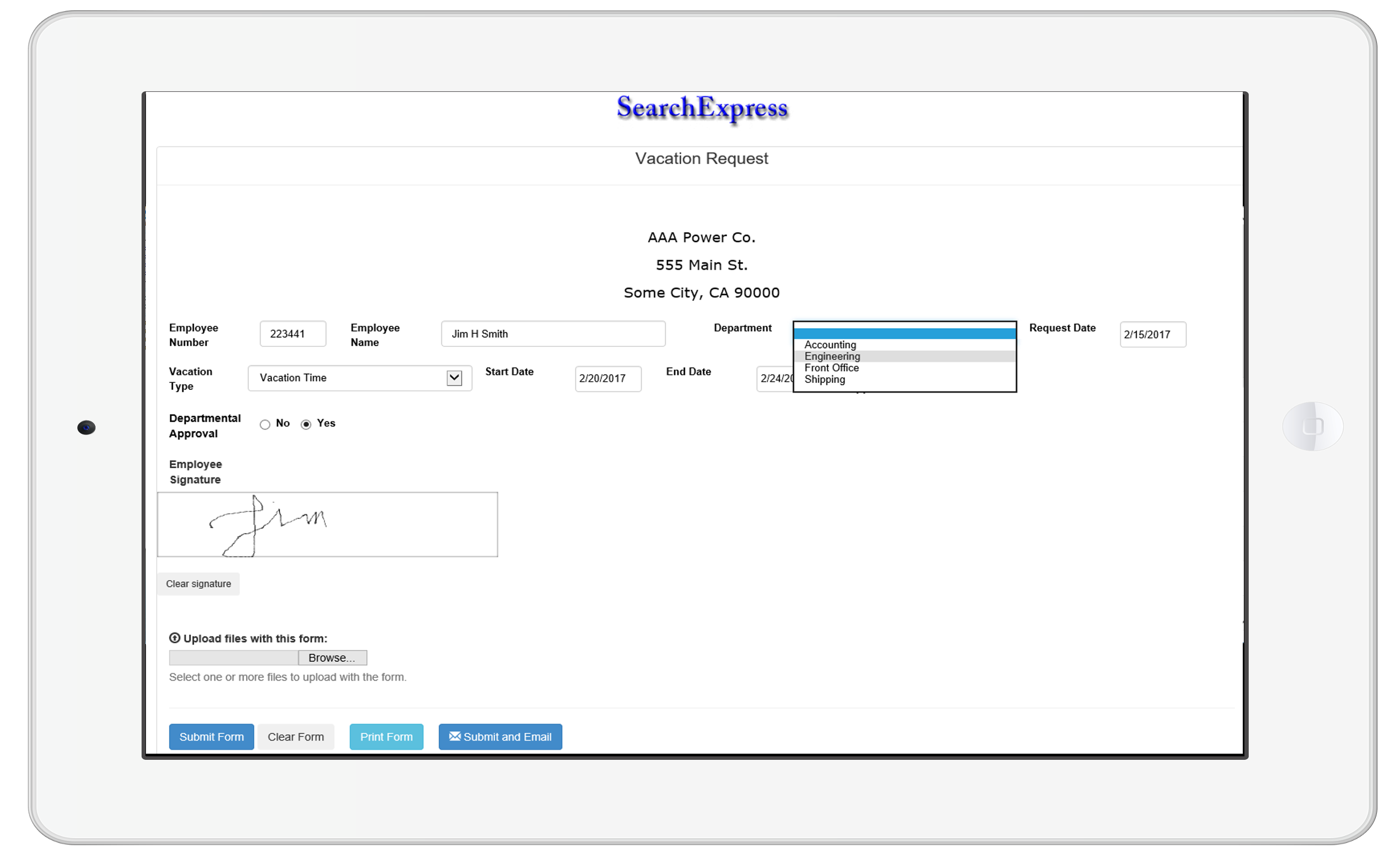
SearchExpress Document Management software lets you capture, index, route, search and manage your digital documents as well as your paper documents.
You save emails, Word and other Office documents directly to SearchExpress, without printing or scanning them, by using a Save-to-SearchExpress menu item in Outlook and Office.
SearchExpress Document Management is easily integrated with your existing
business-critical applications so you can share data with your other applications and view your documents from your other applications.
You can search by typing in a word or phrase. Also, you can search by highlighting a search word or phrase in your CRM,
ERP or other applications, including Oracle eBusiness, PeopleSoft and SAP.
SearchExpress is enterprise document management software that organizes your documents, in compliance with legal regulations, in a secure document repository.
SearchExpress provides search and document workflow to automate business processes and ensure people have the information they need, at the time they need it.
SearchExpress provides the information you need to quickly respond to customers and employees and to make better and quicker decisions.
For document management system search features, click here.
For document capture and indexing features, click here.
For business process automation (workflow) features, click here.