
If you already have a full EMR system, you still need a way to capture and search your EOB's.
For paper EOB's, patient charts, and other medical records, SearchExpress lets you use a scanner or MFP copier to scan.
You save emails, Word and other Office documents directly to SearchExpress, without printing or scanning them, by using a Save-to-SearchExpress menu item in Outlook and Office.
In addition to searching from your desktop PC, you can search from your iPad, iPhone or Android. This means you can access your documents wherever you are, including when in patient homes delivering home-health services.
Also, you can search by highlighting a search word or phrase in your EMR system, including Allscripts, Cerner, Epic, GE Centricity, Meditech, Merge, NextGen and SuccessEHS.
SearchExpress has password security, encryption and other security features for HIPAA compliance.
Your patients and employees can complete forms over the Internet or intranet and optionally sign their signature with their finger or mouse, saving you the expense of printing and scanning and entering data written on paper forms.
The user can attach a photo or drivers license or other file to the form.
SearchExpress can also write the form data to your EMR, Practice Management or other systems and databases.
Typical eForms include:
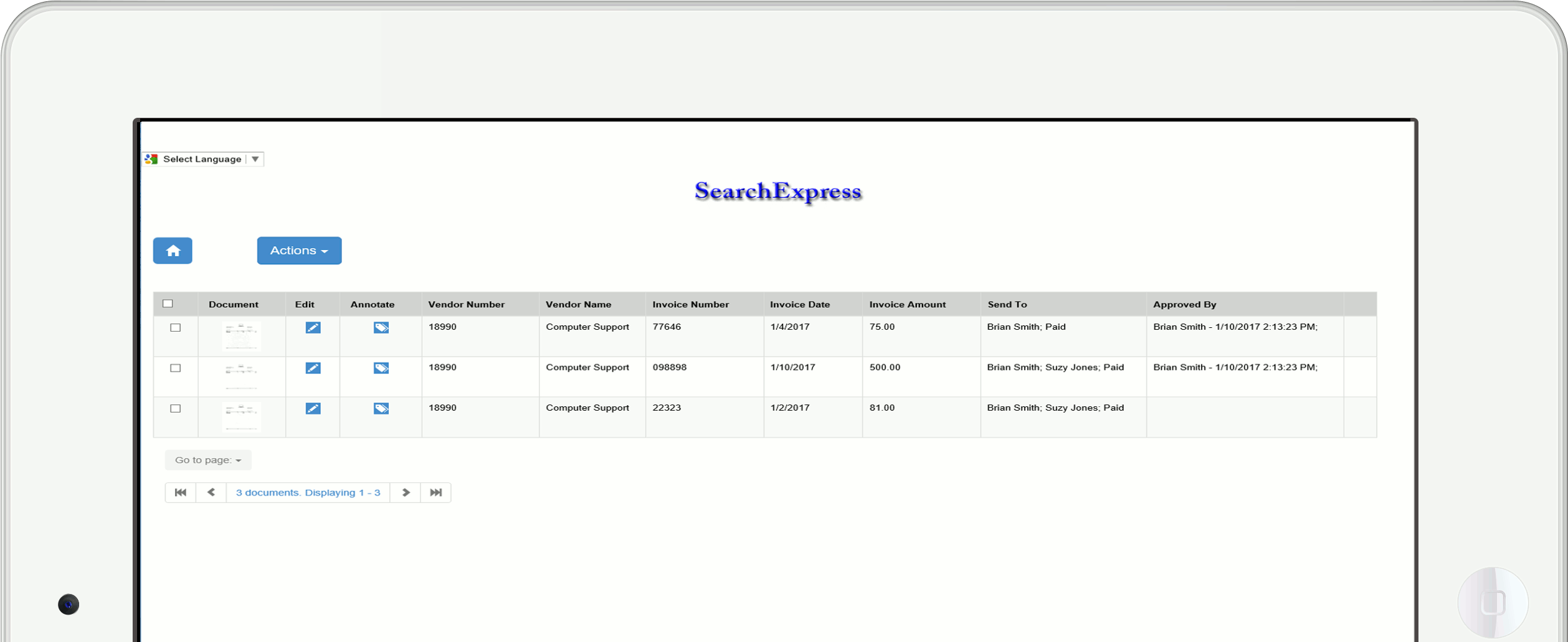
"SearchExpress not only does everything we want and need from a document management software program but it does it for significantly less money than what our current EMR vendor was offering.
"But at any price, the service and support we have received from SearchExpress has been beyond our wildest dreams. I only have one other vendor that comes close to taking care of us like SearchExpress does.
"Our CEO has said repeatedly that he wishes SearchExpress had more software we could buy."
Danny B. Powell, Network & Computer Systems AdministratorFor more customer testimonials, please click here.