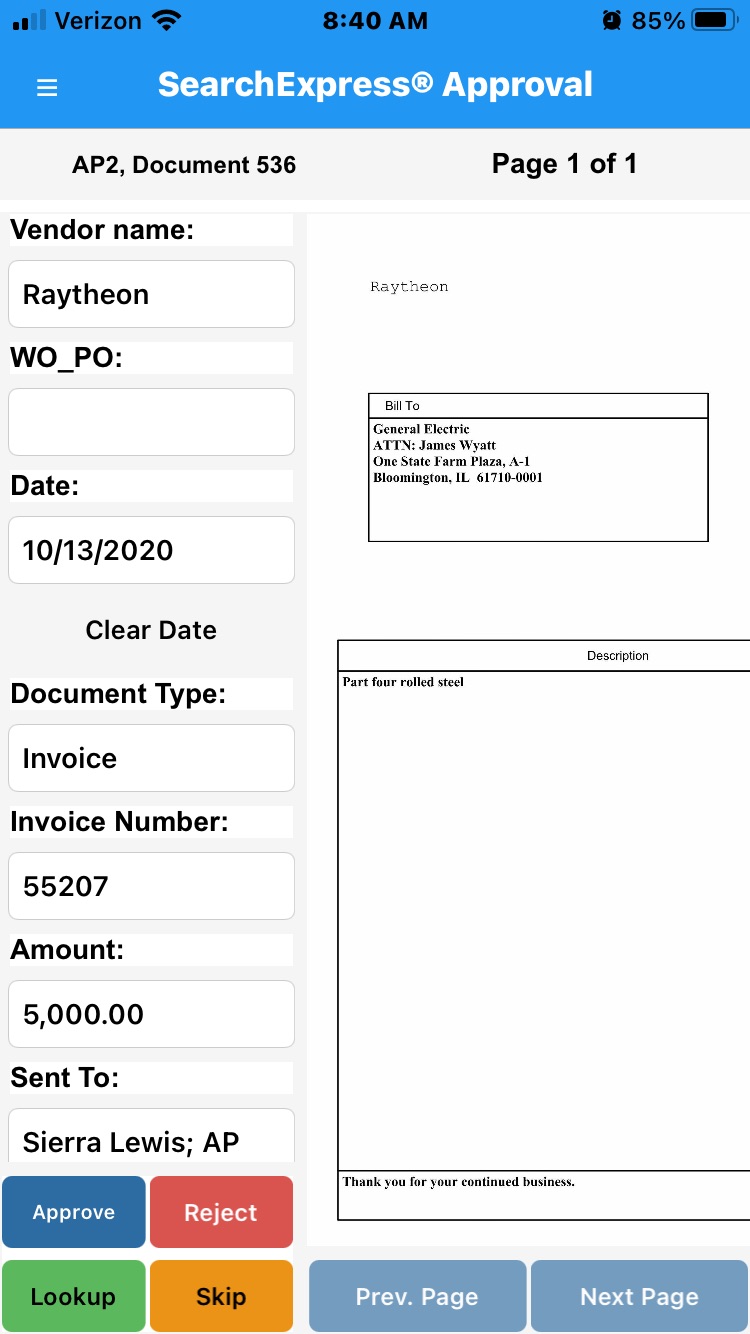SearchExpress Document Management is used to capture, approve and search invoices.
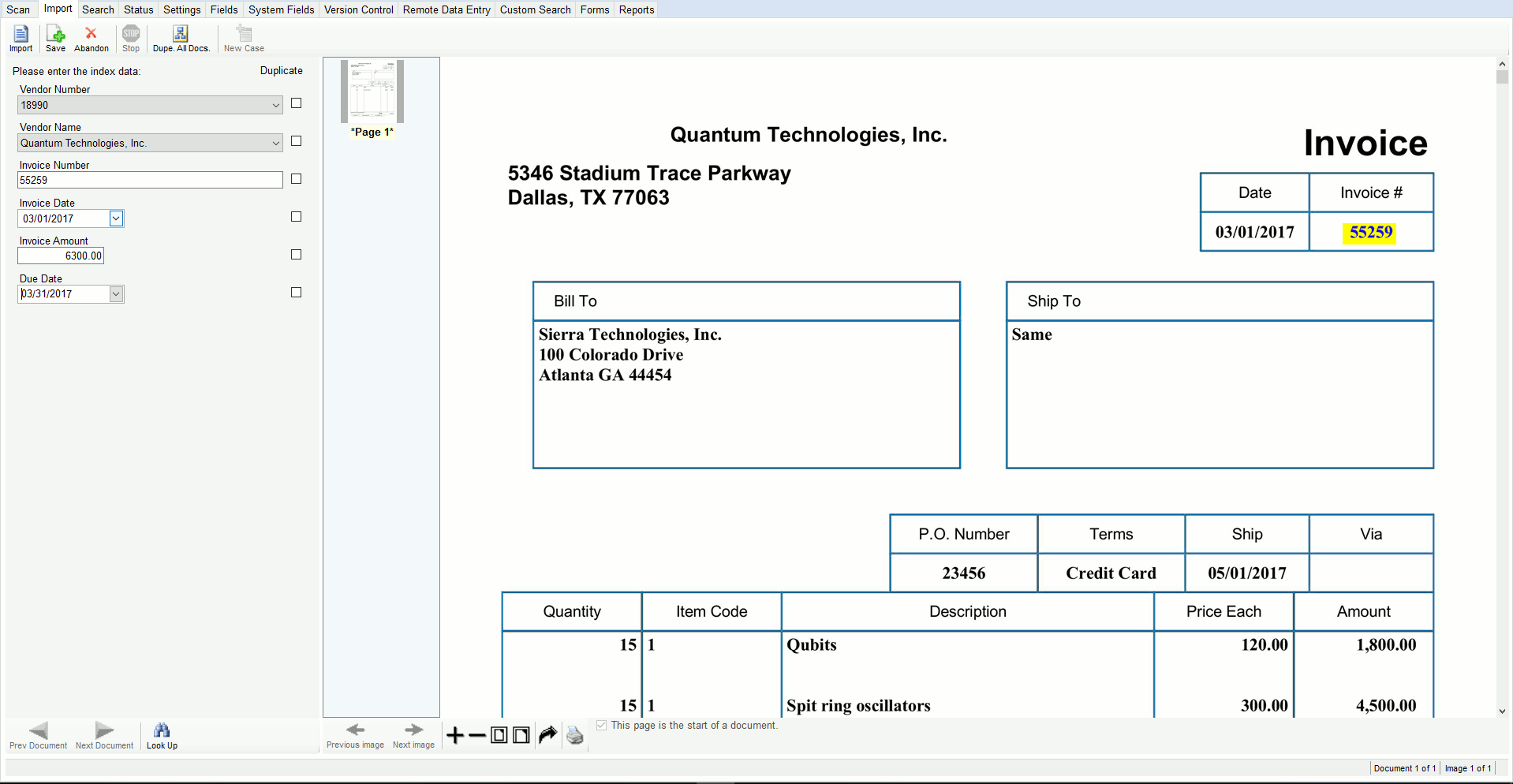
SearchExpress Document Management lets you capture your emailed invoices and scan your paper invoices.
SearchExpress can route invoices to different managers for approval.
The managers can use their browser or a smartphone app to approve the invoices.
The managers can enter comments and cost codes when they approve an invoice.
SearchExpress can use AI to automatically extract data from invoices, with no training needed, and the data can be uploaded to your ERP system including Microsoft Dynamics, Sage and QuickBooks Online.
Use our Smartphone Receipt App to take a photo of receipt, and Merchant Name, Dollar Amount, Tax and line items are automatically populated by Microsoft and Google AI and the receipt data uploaded to your ERP system.
Use another one of our Apps, our Smartphone Approval App, to approve invoices and receipts.
"SearchExpress features exceed those of the high-priced alternatives and with friendly and supportive service it is easy to put in production.
"SearchExpress is a great application for capturing and approving invoices.”