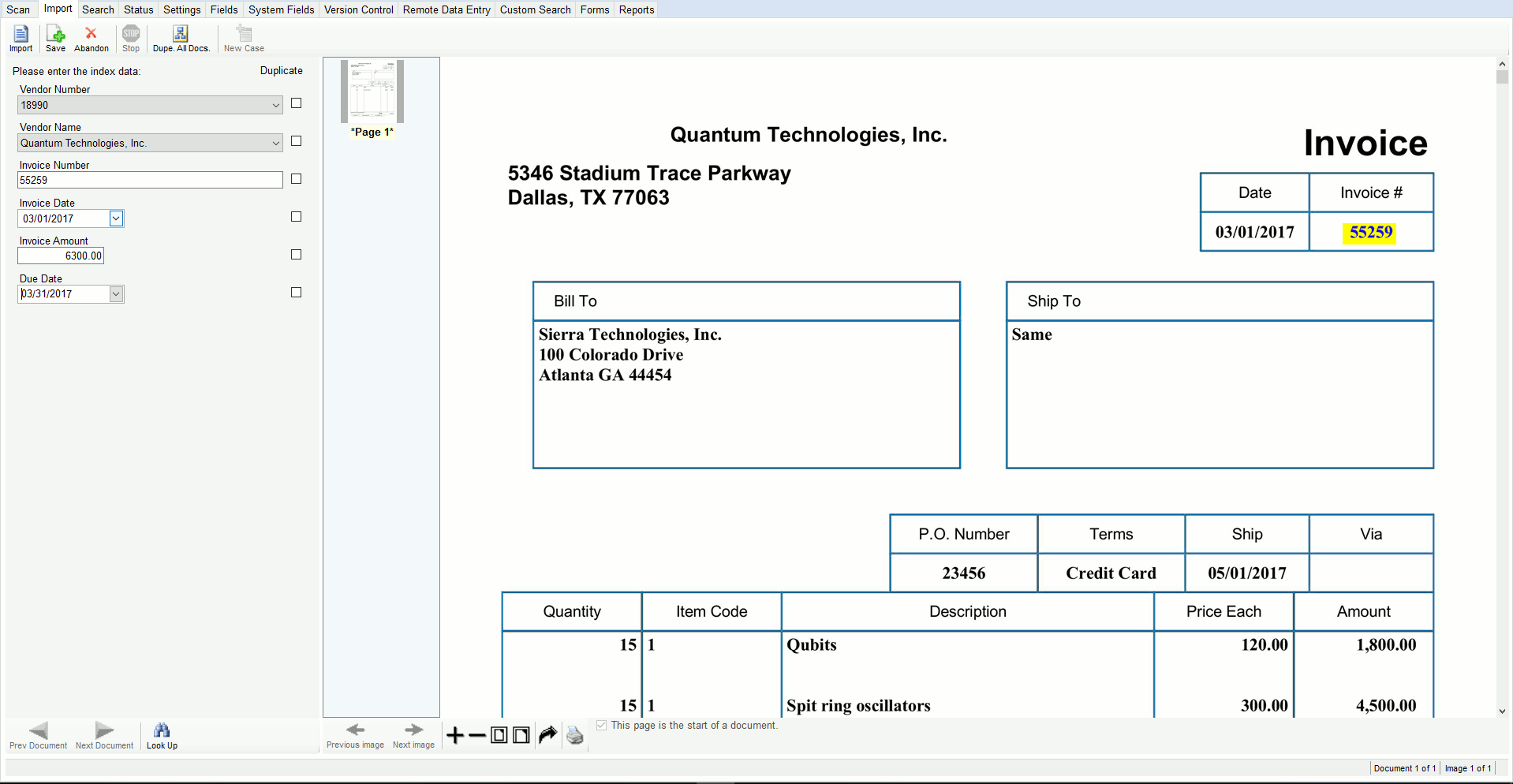
For invoices, receipts, loan, identification, procurement, tax and other documents, SearchExpress can use artificial intelligence (AI) to automatically extract the data on the documents, with no AI training needed. SearchExpress can pass the data to your ERP system.
These document types include:You can also train your own forms.
SearchExpress is designed for Windows and smartphones.
You use your browser or smartphone app for many features, such as search and workflow.
You can choose either on-premises software, or a Cloud version of SearchExpress.
See how SearchExpress can save you time and money. Contact us now for a personalized demo.
We guarantee your satisfaction. We always offer SearchExpress with a 30 day money-back guarantee.
For document management system search features, click here.
For business process automation (workflow) features, click here.